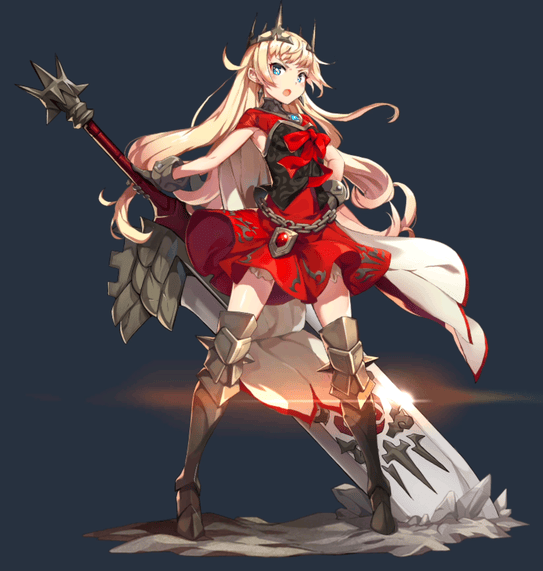LQC is Here!
Be pre-warned, this is not a great app…
LQC serves a very specific niche use case, which is mainly compressing the file sizes of videos made from iPhones.
Does it work with any other file formats other than mp4? Almost never.
So why did I make this app?
When you’re a new dad, you find yourself taking videos of everything your kid does and wow… iPhone videos are quite large and very high quality! My family video storage is a pretty crazy size at this point (she’s 6 now) so I was thinking of a way to compress the all videos that I have that aren’t marked as favorites. I still want to keep them around for nice memories but don’t really need them to be the highest resolution possible and taking 300MB+ each.
File size savings on most videos is usually above 80%
How is LQC different from other apps?
I bought and tried a few other MacOS video compression apps and it seems like they suffered from these issues:
Needed me to input number of different settings, like, bitrate, fps, resolution, etc. The problem is I actually don’t know what the best settings are here and setting these often seemed to make no difference at all or very wildly between 2 different apps. This required a lot of trial and error to try and figure out what I want. Also when batch compressing, you often have to set some of these settings manually on every single video in the list…
There are many bells and whistle I didn’t care much about, like previewing thumbnails, trimming content, upload directly to social media and stuff. Let’s just compress the videos nicely and call it day.
These apps seemed very slow. I feel like it’s because these were all mostly created years ago using old 3rd party frameworks. These apps were built to work generally across all file formats, kind of a “jack of all trades, master of none” theory. I was looking for something that worked very well on iPhone videos specifically.
LQC was born!
Little Queen Charlotte (LQC) from Epic Seven mobile game
My idea was to use the latest iteration of Apple’s own AVFoundation framework to create an iPhone video compression app. This is the software Apple themselves uses to manipulate video files, so I figured this has to work well on videos created from Apple devices, right?
Due to using the latest Apple frameworks, this app is only available on MacOS Sonoma. I’ll very likely update the app with the latest frameworks every year to see if there are any additional gains to be had, so requiring the latest MacOS version will be commonplace.
So how are the results?
Not too bad... I feel like LQC does better than the other software I tried at:
Faster at converting the video to low res
Quality of the shrunken low res video is better given the same settings that LQC uses
Resulting low res video is often 80% smaller than the original, which beats the gains I saw in other apps
This hit all of the marks I was aiming at, so I was happy with the results. I only have 2 main issues with LQC:
Some mp4 videos that I’ve downloaded from the internet are poorly generated or reformatted, resulting in LQC low res videos having around 10% of the video at the end being dead air, instead of the actual content. I haven’t run into this on videos pulled directly from device. Just be wary of this and preview the compressed video before you decide to delete the original.
Honestly, not supporting other file formats is a bit of a downer because the benefits I’ve seen from LQC is pretty nice. I still need to use other compression apps to handle, like, wmv files my parents send me from a birthday or something.
Really only works well for MP4 videos generated from iPhone
How does LQC manipulate the video?
LQC settings are hardcoded for now. If people request these to be editable in the future, maybe I can make some changes but for now the app behaves like this:
Bitrate is dropped to 1MB
FPS is dropped to 25
Resolution is dropped to where the smallest side, for example, portrait (width) or landscape (height), will be set to 480 and the long side will be adjusted appropriately to maintain original aspect ratio
You can view the reason why a file is ‘Skipped” by looking at the details
With these settings an 800MB video was dropped to around 120MB and still looked ok, especially when viewed from a phone.
You can find out more about future plans and known issues in the LQC FAQ.
EDIT: I removed this app from the Mac App Store. It seemed so niche that it wasn’t worth the effort to submit for review on every update, also, I imagine it will get a ton of bad reviews because it only works on MP4 so for now the app is available for download in the FAQ section linked above.